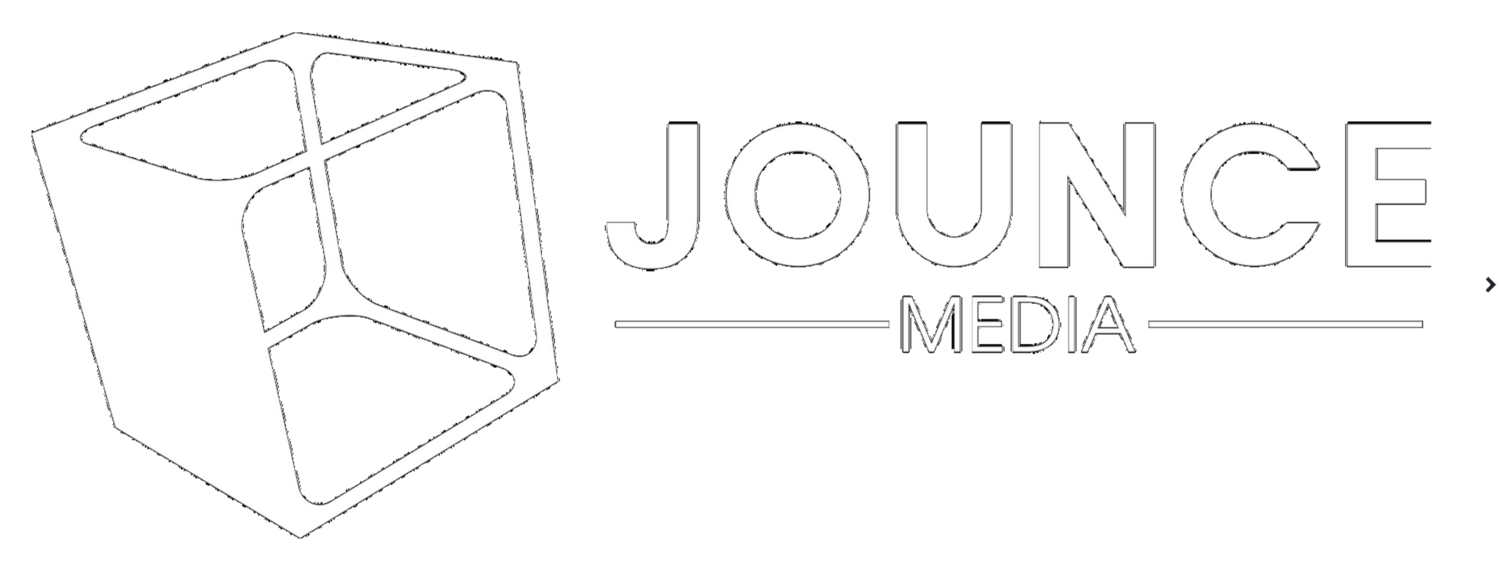We want to make it easy to build robust inclusion and exclusion lists and port that data into any DSP. Our property scores file contains risk measurements of the top 1 million RTB-traded websites, mobile apps, and CTV apps.
Property Scores
An Excel-friendly file with information about the top 1 million RTB-traded websites, mobile apps, and CTV apps
You can also download prefab inclusion lists based on our 100 trusted bellwether sellers:
How to read the file
There are 1 million rows in the file — one for each website or app. Here’s how to reach each row:
domain: either the website's root domain or the app developer's business domainapp_id: the bundle ID presented in bid requests (null for websites)file_location: the URL that hosts this property's ads.txt or app-ads.txt fileprimary_seller: either the publisher or an exclusive sales housepercent_media_risk: the percent of RTB auctions that lead to a sub-premium ad productprimary_media_risk_reason: the most common type of sub-premium ad product on this site or apppercent_supply_chain_risk: the percent of RTB auctions that lead to multi-hop supply chains
How media buyers use the data
We observe our clients using the Property Scores files for three common use cases:
Blocking Made For Advertising Sites
You can use the property scores file to identify and block all websites that we classify as Made For Advertising. Simply filter for primary media risk reason = Made For Advertising, and copy and paste the resulting list of domains into your DSP as an exclusion list.Targeting Trusted Portfolios
You can use the property scores file to identify and target all sites and apps within a trusted portfolio. Simply filter the primary seller column for the name of a trusted publisher or sales house, and copy and past the resulting list of web domains and app bundle IDs into your DSP as an inclusion list.Protecting Against Cheap Reach Risk
You can use the property scores file to identify and block all websites and apps that have a material volume of chronically non-viewable (“cheap reach”) ad placements. Simply filter for primary media risk reason = Cheap Reach and set the percent media risk based on your tolerance for exposure to low quality supply. You can optionally additionally filter by primary seller to identify high risk websites or apps within otherwise high quality portfolios.